Introduction
Unused themes in WordPress can clutter your dashboard, slow down your site, and even pose security risks.
In this guide, we’ll walk you through the process of removing a WordPress theme that you no longer use and explain why it’s beneficial to do so.
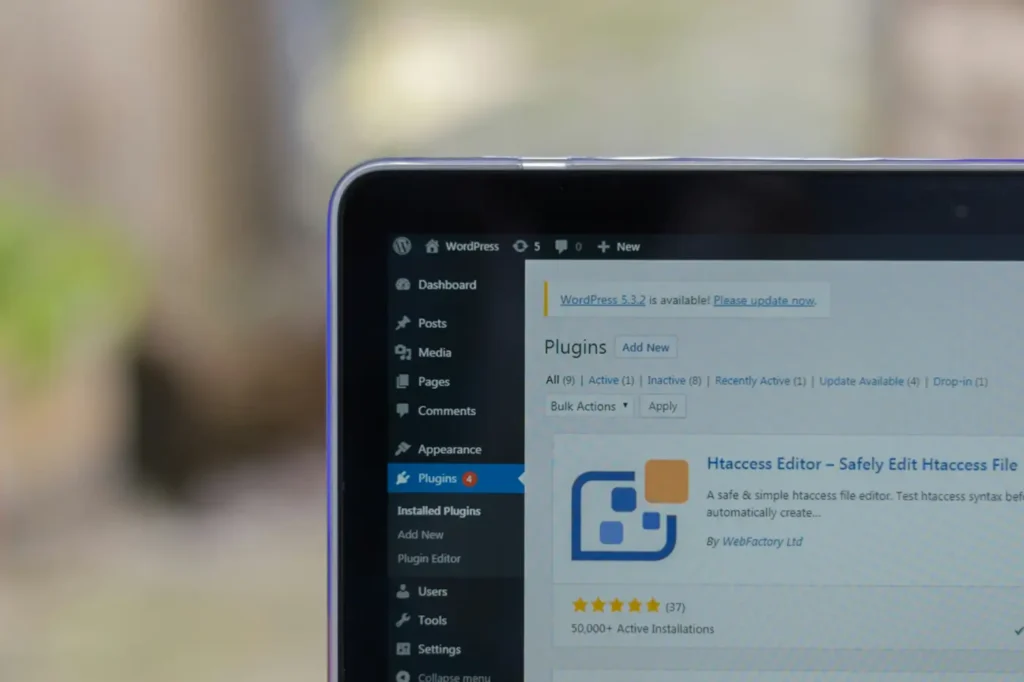
Why Remove Unused Themes?
- Improved Performance: Unused themes can slow down your website. Removing them can improve load times and overall site speed.
- Enhanced Security: Themes that are not regularly updated can become security vulnerabilities. Eliminating unused themes reduces potential entry points for hackers.
- Easier Management: A cleaner dashboard makes it easier to manage your site, reducing confusion and simplifying updates.
Things to Keep in Mind Before Removing a Theme
- Backup Your Site: Always create a backup before making changes to your site to prevent data loss.
- Active Theme: Ensure the theme you are removing is not the active theme. You cannot delete the theme currently in use.
- Child Themes: If you’re using a child theme, do not delete the parent theme unless you have a backup.
Steps to Remove a WordPress Theme
- Log In to Your WordPress Dashboard:
- Navigate to your WordPress admin area by logging in.
- Go to Appearance > Themes:
- In the sidebar, hover over “Appearance” and click on “Themes”.
- Select the Theme You Want to Delete:
- Click on the theme you wish to remove. This will bring up theme details in a pop-up window.
- Click the Delete Button:
- In the bottom-right corner of the pop-up window, you will see a “Delete” button. Click it.
- Confirm Deletion:
- A confirmation message will appear. Click “OK” to confirm that you want to delete the theme.
After Deleting the Theme
- Check Your Site: Ensure your website is functioning correctly and that no elements were dependent on the deleted theme.
- Update Remaining Themes and Plugins: Keep your site secure by regularly updating the remaining themes and plugins.
Conclusion
Removing unused themes from your WordPress site is a simple yet effective way to enhance performance, improve security, and streamline site management. By following these steps, you can keep your site running smoothly and securely.




